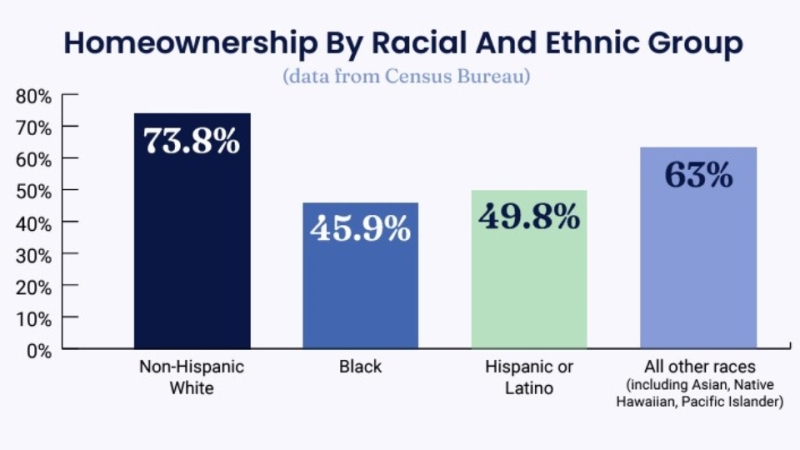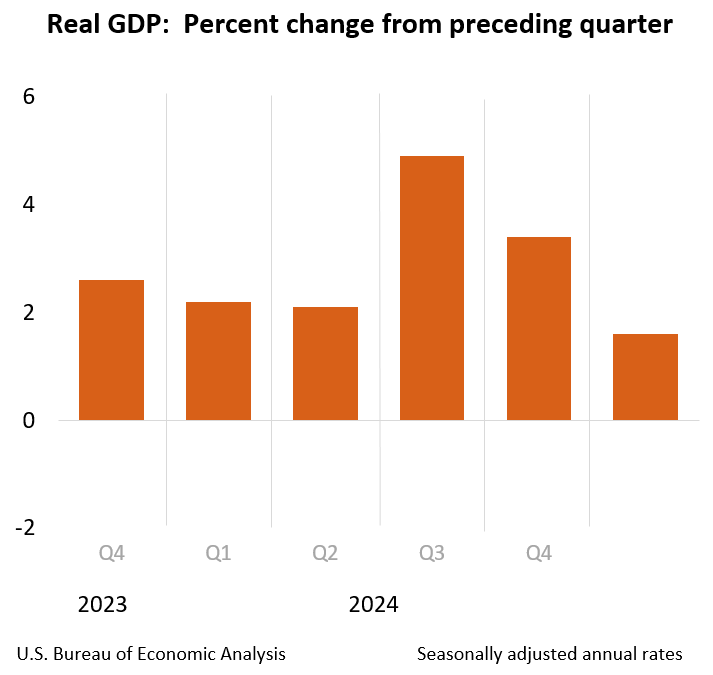Advertisement
Mortgage technology and beyond
Avoiding the spam monsterChip Cummings, CMCBlocking spam
I hate spam ... even more than you do! Despite the fact that
federal legislation (the CAN-SPAM Act) and many state regulations
have been put in place to try and protect you, the reality is that
spam, the sending of unsolicited e-mail messages, seems to be as
rampant as ever. Although the problem won't go away, there are
things you can do to protect yourself and minimize the problem.
As a loan officer and specialist in technology marketing, I
routinely send out several hundred thousand e-mails a month as part
of my marketing efforts, but they are all "opt-in," by-request-only
messages. When people trust you with their e-mail and personal
information, it is important that you take steps to protect that
information. I use an online database tracking system, run by a
large third-party service, (www.SimpleAutoresponders.com),
to professionally track all "opt-in" and "opt-out" requests and
send out all e-mail messages and e-zine subscriptions. In addition,
it uses a series of specific "response addresses" to eliminate any
likelihood of my personal e-mail addresses becoming contaminated by
spam lists. However, in my corporate e-mail domains, I still
receive several hundred e-mails a day and have learned that, to
eliminate spam, the first step is in understanding where it
starts.
Where spam comes from
Automated systems are capable of sending out millions of e-mails
per hour, but spammers need constant food (new e-mail addresses) to
feed this huge monster. If it seems to you that once your e-mail
address gets hit, the spam mushrooms out of control very quickly,
you're right. Spammers trade e-mail addresses faster than kids
trade candy on a school playground, and you become the bait in a
major feeding frenzy!
To obtain new e-mail addresses, spammers use three primary
sources: Web spiders, generation software and the purchase or
trading of lists. Web spiders are automation programs that search
Web sites, news articles, blogs, Web links and other online
content. The "spiders" harvest and collect all e-mail addresses
they find and collate them into a database. Generation software
takes a database of e-mails, looks for patterns or domain names and
automatically generates mutations of e-mail addresses. Once
database lists are compiled, they are then used, abused and sold or
traded to other spammers to do the same. While it seems like an
unstoppable cycle, there are things you can do to protect yourself
and your company from the spam monster!
Protecting yourself
Don't look for help from the authorities. In most cases, federal
and state laws won't protect you, as most spam is generated and
sent from other countries, beyond the reach of U.S.
governments.
The first (and most obvious) step to protect your own inbox is
to invest in virus protection software and a quality spam filter
program. However, while there are some great spam filter software
solutions available, many of them will trap "good" e-mails that you
want to receive. Also, spammers are becoming much smarter in
beating those spam filter programs. It's better to stop it at the
source--your e-mail addresses. After all, a telemarketer can't call
you if he can't get your telephone number! Here are some specific
tips to protect yourself:
1. Use multiple addresses
Have a personal mailbox that you only use for close friends and
associates, a business e-mail address you use for clients and
marketing purposes and a third mailbox for ordering goods and
services, requesting information or anything else online.
2. Don't post it anywhere
Do not post your actual e-mail address (or those of your employees)
on a Web site, including your own. Spiders recognize the e-mail
address format, so you are inviting spam if you list it or have a
direct link listed on a Web site. Instead of posting
"[email protected]," you can list it as "john (at)
xyzcompany.com" and then put in parentheses next to it, "replace
'at' with '@' to e-mail me." Although that seems like a pain to
receive legitimate e-mail, it will make the address untraceable for
Web spiders.
3. Use an image instead
Online spiders (and search engines) are not able to read text that
appears in a picture or graphic on a Web site page. If you have to
display an actual e-mail address, post it as part of an image, such
as a .jpg or .gif file. While this also creates an extra step in
the process for a client or prospect to e-mail you, the address
will be protected.
4. Use an "e-mail form"
Another way to prevent spam from originating from your Web site (or
another site) is to not use any e-mail address at all. Instead, use
an "e-mail form," where the visitor or client enters his name,
e-mail address and message, clicks a button and an autoresponder
system automatically sends you the e-mail message. I use this
option almost exclusively for online sites and marketing campaigns.
A word of caution, however: make sure that the form script you use
does not allow your e-mail address to be visible in the source code
of the Web page. If the Web form contains the e-mail address in the
code, the spiders can still see it, even if you can't on the
page!
5. Make it difficult to guess
Generation programs use automation to guess what your e-mail
address is. It's not hard to figure out that an easy way to reach
John Williams at XYZ Company might be to e-mail john@xyzcompany, or
jwilliams@xyzcompany or johnw@xyzcompany. Spammers use a
"dictionary" attack on names contained within company directories
(which are often online), association databases, membership
rosters, etc., to test possible combinations. Make your e-mail
harder to guess by using a number, (such as
johnwilliams7@xyzcompany), or including a "dot" (.) in your e-mail
address, (such as john.williams@xyzcompany). While not foolproof,
the dot makes it almost impossible for spammers or automated
programs to guess your e-mail address.
Spam is a time-consuming pain in the neck, but it's a reality
that we have to deal with, and it's not going away, because the
spammers make money by sending it. That doesn't mean you have to
abandon your e-mail address every few months or spend hundreds of
dollars on specialized software filters. Just use some common sense
and these few tricks to stay hidden from the spam monster!
Chip Cummings, CMC is president of Northwind Financial
Corporation, an originator, international speaker, trainer and
consultant to the mortgage industry. He is also the author of "Stop
Selling and Start Listening! Marketing Strategies That Create Top
Producers." Chip can be reached at (866) 977-7900 or via e-mail at
[email protected].
About the author