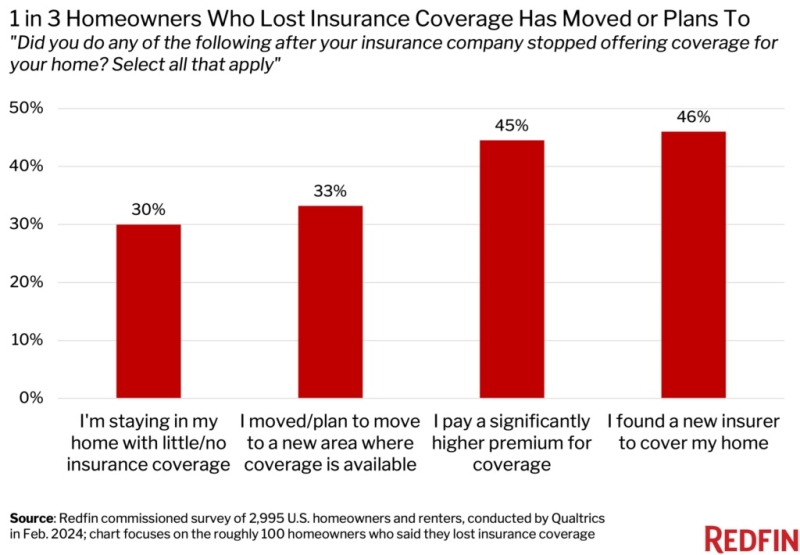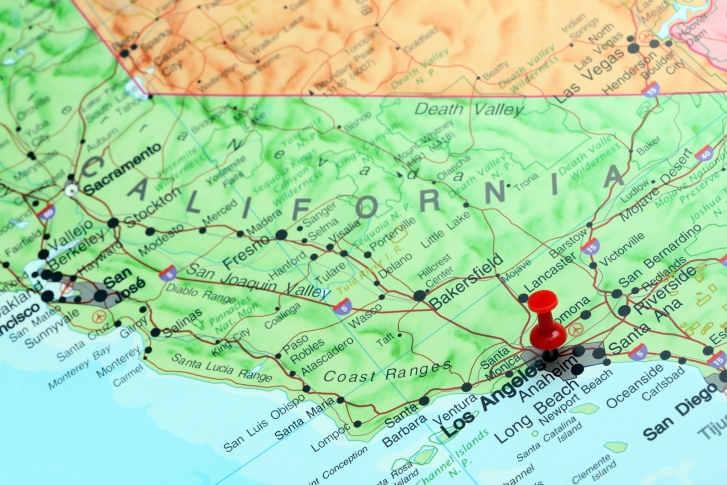Advertisement
The commercial corner: Multi-family commercial properties: Helpful hints
Tech bytes: Make every second countMike VernonMicrosoft Office, keyboard
Mike Vernon is the National
Association of Mortgage Brokers Technology Committee co-chair,
as well as the vice president of the Pennsylvania Association of Mortgage
Brokers. Every month, Mike will be on hand to help establish a
baseline of knowledge, relative to technology, for anyone within
the industry - from the tech-savvy to the technologically
challenged - who wants to know.
How important is one second? Just ask any world-class Olympic
runner who came in second by half a step. Go ahead and ask any
driver who narrowly avoided a collision. You may also want to ask
the owner of a thoroughbred whose horse finished a full second back
at the Kentucky Derby.
Every day, you are allotted 86,400 of these little bits of time,
and whatever is left unused is then thrown away. You will vault
ahead of the competition by maximizing every one of these precious
seconds. A good place to start is at your computer.
Some of you may now think that I am going to scold you on the
evils of wasting time on a computer by surfing the Internet or
playing a game. I'm not doing that. I am going to assume that you,
being an adult, understand that spending your time wisely and on
productive activities is a key factor in whether or not you will be
successful. What I am talking about is operating in a more
efficient manner on your computer. By using the following list of
keyboard shortcuts, you can speed up the time that you take
maneuvering in and out of various procedures you often ask your
computer to do.
- Open an e-mail message: CTRL+SHIFT+M
- Open the address book: CTRL+SHIFT+B
- Open an appointment: CTRL+SHIFT+A
- Open a contact: CTRL+SHIFT+C
- Open a meeting request: CTRL+SHIFT+Q
- Open a task: CTRL+SHIFT+K
- Make the Find a Contact box active: F11
- Switch to Inbox: CTRL+SHIFT+I
- Switch to Outbox: CTRL+SHIFT+O
- Check for new mail: F5 or CTRL+M
- Open the Advanced Find dialog box: CTRL+SHIFT+F
- Mark an e-mail message as read: CTRL+Q
- Delete an e-mail message, contact, calendar item or task:
CTRL+D
- Delete a word: CTRL+BACKSPACE
- Select all: CTRL+A
- Copy: CTRL+C
- Paste: CTRL+V
- Undo: CTRL+Z
- Print: CTRL+P
For other useful tips on how to more efficiently utilize your
computer, please visit
http://support.microsoft.com/default.aspx?scid=kb;en-us;q126449.
If you have any questions, ideas or problems that you'd like
researched, contact me at [email protected].
Mike Vernon is the Technology Committee co-chair for the National Association of Mortgage
Brokers, vice president of the Pennsylvania Association of Mortgage
Brokers and president of FollowYourCustomer
Inc. He may be reached at (877) 365-5692 or e-mail [email protected].
About the author